About Rotating in 3D (VBA/ActiveX)
With the Rotate method, you can rotate objects in 2D about a specified point. The direction of rotation is determined by the WCS. The Rotate3D method rotates objects in 3D about a specified axis. The Rotate3D method takes three values as input: the WCS coordinates of the two points defining the rotation axis and the rotation angle in radians. 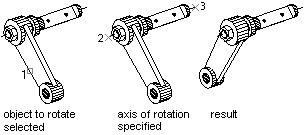 To rotate 3D objects, use either the Rotate or Rotate3D method. Create a 3D box and rotate it about an axisThis example creates a 3D box. It then defines the axis for rotation and finally rotates the box 30 degrees about the axis. Sub Ch8_Rotate_3DBox()
Dim boxObj As Acad3DSolid
Dim length As Double
Dim width As Double
Dim height As Double
Dim center(0 To 2) As Double
' Define the box
center(0) = 5: center(1) = 5: center(2) = 0
length = 5
width = 7
height = 10
' Create the box object in model space
Set boxObj = ThisDrawing.ModelSpace. _
AddBox(center, length, width, height)
' Define the rotation axis with two points
Dim rotatePt1(0 To 2) As Double
Dim rotatePt2(0 To 2) As Double
Dim rotateAngle As Double
rotatePt1(0) = -3: rotatePt1(1) = 4: rotatePt1(2) = 0
rotatePt2(0) = -3: rotatePt2(1) = -4: rotatePt2(2) = 0
rotateAngle = 30
rotateAngle = rotateAngle * 3.141592 / 180#
' Rotate the box
boxObj.Rotate3D rotatePt1, rotatePt2, rotateAngle
ZoomAll
End Sub
Related ConceptsParent topic: |
 |Archiver|CAD开发者社区
( 苏ICP备2022047690号-1 苏公网安备32011402011833)
|Archiver|CAD开发者社区
( 苏ICP备2022047690号-1 苏公网安备32011402011833)
GMT+8, 2026-2-3 22:01
Powered by Discuz! X3.4
Copyright © 2001-2021, Tencent Cloud.