可以沿指定矢量移动所有图形对象和属性参照对象。 要移动对象,请使用转换矩阵的功能。此函数需要对象作为输入。如果您不知道所需的向量,则可以创建一个对象,然后使用该方法返回两点之间的向量。位移矢量指示给定对象要移动的距离以及方向。DisplacementVector3dPoint3dGetVectorTo 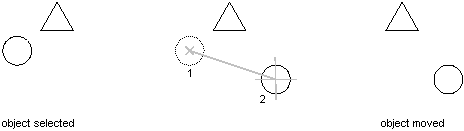 沿矢量移动圆本示例创建一个圆,然后沿X轴将该圆移动两个单位。 VB.NETImports Autodesk.AutoCAD.Runtime
Imports Autodesk.AutoCAD.ApplicationServices
Imports Autodesk.AutoCAD.DatabaseServices
Imports Autodesk.AutoCAD.Geometry
<CommandMethod("MoveObject")> _
Public Sub MoveObject()
'' Get the current document and database
Dim acDoc As Document = Application.DocumentManager.MdiActiveDocument
Dim acCurDb As Database = acDoc.Database
'' Start a transaction
Using acTrans As Transaction = acCurDb.TransactionManager.StartTransaction()
'' Open the Block table for read
Dim acBlkTbl As BlockTable
acBlkTbl = acTrans.GetObject(acCurDb.BlockTableId, _
OpenMode.ForRead)
'' Open the Block table record Model space for write
Dim acBlkTblRec As BlockTableRecord
acBlkTblRec = acTrans.GetObject(acBlkTbl(BlockTableRecord.ModelSpace), _
OpenMode.ForWrite)
'' Create a circle that is at 2,2 with a radius of 0.5
Using acCirc As Circle = New Circle()
acCirc.Center = New Point3d(2, 2, 0)
acCirc.Radius = 0.5
'' Create a matrix and move the circle using a vector from (0,0,0) to (2,0,0)
Dim acPt3d As Point3d = New Point3d(0, 0, 0)
Dim acVec3d As Vector3d = acPt3d.GetVectorTo(New Point3d(2, 0, 0))
acCirc.TransformBy(Matrix3d.Displacement(acVec3d))
'' Add the new object to the block table record and the transaction
acBlkTblRec.AppendEntity(acCirc)
acTrans.AddNewlyCreatedDBObject(acCirc, True)
End Using
'' Save the new objects to the database
acTrans.Commit()
End Using
End Sub
C#using Autodesk.AutoCAD.Runtime;
using Autodesk.AutoCAD.ApplicationServices;
using Autodesk.AutoCAD.DatabaseServices;
using Autodesk.AutoCAD.Geometry;
[CommandMethod("MoveObject")]
public static void MoveObject()
{
// Get the current document and database
Document acDoc = Application.DocumentManager.MdiActiveDocument;
Database acCurDb = acDoc.Database;
// Start a transaction
using (Transaction acTrans = acCurDb.TransactionManager.StartTransaction())
{
// Open the Block table for read
BlockTable acBlkTbl;
acBlkTbl = acTrans.GetObject(acCurDb.BlockTableId,
OpenMode.ForRead) as BlockTable;
// Open the Block table record Model space for write
BlockTableRecord acBlkTblRec;
acBlkTblRec = acTrans.GetObject(acBlkTbl[BlockTableRecord.ModelSpace],
OpenMode.ForWrite) as BlockTableRecord;
// Create a circle that is at 2,2 with a radius of 0.5
using (Circle acCirc = new Circle())
{
acCirc.Center = new Point3d(2, 2, 0);
acCirc.Radius = 0.5;
// Create a matrix and move the circle using a vector from (0,0,0) to (2,0,0)
Point3d acPt3d = new Point3d(0, 0, 0);
Vector3d acVec3d = acPt3d.GetVectorTo(new Point3d(2, 0, 0));
acCirc.TransformBy(Matrix3d.Displacement(acVec3d));
// Add the new object to the block table record and the transaction
acBlkTblRec.AppendEntity(acCirc);
acTrans.AddNewlyCreatedDBObject(acCirc, true);
}
// Save the new objects to the database
acTrans.Commit();
}
}
VBA/ActiveX 代码参考Sub MoveObject()
' Create the circle
Dim circleObj As AcadCircle
Dim center(0 To 2) As Double
Dim radius As Double
center(0) = 2#: center(1) = 2#: center(2) = 0#
radius = 0.5
Set circleObj = ThisDrawing.ModelSpace. _
AddCircle(center, radius)
ZoomAll
' Define the points that make up the move vector.
' The move vector will move the circle 2 units
' along the x axis.
Dim point1(0 To 2) As Double
Dim point2(0 To 2) As Double
point1(0) = 0: point1(1) = 0: point1(2) = 0
point2(0) = 2: point2(1) = 0: point2(2) = 0
' Move the circle
circleObj.Move point1, point2
circleObj.Update
End Sub
|
 |Archiver|CAD开发者社区
( 苏ICP备2022047690号-1 )
|Archiver|CAD开发者社区
( 苏ICP备2022047690号-1 )
GMT+8, 2024-5-19 12:43
Powered by Discuz! X3.4
Copyright © 2001-2021, Tencent Cloud.